The Best 10 Free Productivity Apps that will Change Your Life
Elevate your productivity and reclaim valuable time with these ten free apps tailored to maximize efficiency:
- Brain Focus Timer App: Offering the flexibility of customizable session durations, this time management tool takes cues from the Pomodoro technique, allowing personalized management of your valuable time.”
FREE Download :
https://play.google.com/store/apps/details?id=com.AT.PomodoroTimer&hl=en
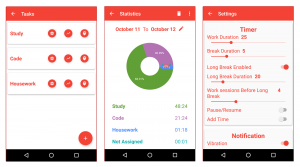
2. Any.do – Your Ultimate Task Manager Across Devices
Any.do offers seamless task synchronization across all your devices via the cloud. However, what truly sets it apart is its intuitive and time-saving feature: Location-based reminders.
This clever function ensures you’re reminded of tasks when you’re in proximity to the relevant place. Whether it’s a reminder at the supermarket, a task when arriving at work, or a note for a specific location, Any.do keeps you on track.
Recently discovering this app has significantly boosted my organization and saved me valuable time in my daily routine. Highly recommended for those seeking efficiency and better task management.
FREE Download :
https://play.google.com/store/apps/details?id=com.anydo

3. Evernote – Your Go-To Note-Taking App
Evernote stands as a powerhouse productivity app, offering seamless note synchronization across devices. This app allows users to effortlessly create and access their notes via the software or its website.
The versatility of Evernote is impressive – notes can be crafted in various forms, from simple text entries to entire web pages, images, or files. Moreover, it enables comprehensive note organization, annotation, editing, and sharing with other users. The added bonus? Notes can be exported in multiple formats, making Evernote a versatile ally in efficient note-taking and sharing.
FREE Download :
https://play.google.com/store/apps/details?id=com.evernote

Download for FREE:
https://play.google.com/store/apps/details?id=AutomateIt.mainPackage
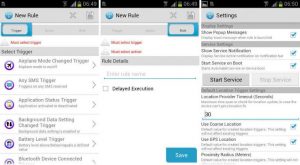
5. KeePass – Your Secure Password Manager
Gone are the days of flipping through a booklet for passwords! Imagine the hassle of hunting for the right password among pages – outdated and inefficient, right? That’s where KeePass steps in!
This free and open-source app offers a smarter solution to password management. In today’s world, we juggle multiple passwords, from Windows network logins to email accounts and various online memberships. It’s crucial to use distinct passwords for each account, ensuring security.
KeePass serves as a vault for all your passwords, safeguarding them securely. By eliminating the risk of using one password for everything, KeePass prevents a major security headache. It’s a free, open-source solution designed to manage your passwords with ease and maximum security.
Download for FREE:
https://keepass.info/download.html
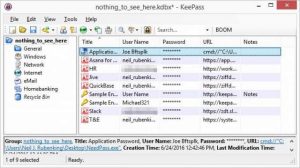
6. Boomerang for Gmail – Master Your Email Flow
Our inboxes flood with countless emails daily. Do we really need to reply to every single one immediately? Can we effectively manage and locate important emails amid the clutter?
Enter Boomerang for Gmail – a game-changer in email management. This extension empowers you to compose an email now and schedule it for sending at your convenience. Simply type your message, click ‘Send Later,’ and set the perfect delivery time.
Boomerang’s standout feature? It lets you temporarily remove emails from your inbox until you need them. With a simple click of the Boomerang button, decide when you want the email back.
Customize your inbox to halt new email arrivals and focus on what matters. Studies confirm that reducing email checks to a few times daily significantly lowers stress and enhances productivity.
Its default timings might suit you well (like receiving emails at 8:00 am, 1:00 pm, and 5:00 pm), but you can personalize these to your preference.
Experience a dramatic reduction in email distractions with Boomerang, revolutionizing the way you handle your inbox.
Free download:
https://www.boomeranggmail.com/
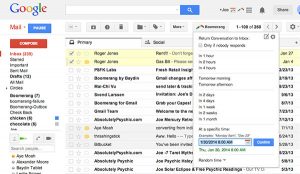
7. StayFocused – The Game-Changing Productivity Ally
In the digital age, we’ve become deeply entwined with online distractions. Shockingly, a 2018 study revealed that on average, young boys spend a staggering 9 hours daily on social media. While adults might spend less, it’s still significant.
Imagine the time we could reclaim by curtailing these endless scrolls on social platforms.
Introducing StayFocused, a Chrome extension perfectly tailored for our time. This gem combats the lure of time-draining websites, keeping you laser-focused on your tasks.
StayFocused offers the power to block or allow entire sites, specific sections, or even certain content (think videos, games, images) within pages. It’s your ultimate control center against online distractions.
Set predetermined hours where blocked sites become inaccessible, empowering you to regain control and stay on track with your goals.
Download for FREE:
https://chrome.google.com/webstore/detail/stayfocusd/laankejkbhbdhmipfmgcngdelahlfoji?hl=en

8. Mr. Number – Your Shield Against Unwanted Calls and Spam
Mr. Number stands as a fortress against unwanted conversations, be it from hidden numbers, businesses, or unknown individuals. This free app serves as a guardian, automatically barring potential fraud and suspicious spam calls.
It grants you the power to block calls from specific individuals, entire area codes, or even an entire country if needed.
The app is a true savior when it comes to dodging those pesky telemarketing calls or avoiding sales pitches bombarding your phone.😊
Download for FREE:
https://play.google.com/store/apps/details?id=com.mrnumber.blocker&hl=en
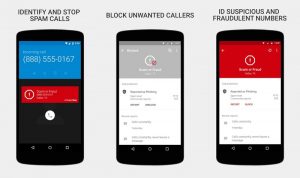
9. RescueTime – Your Time Management Sidekick
RescueTime is more than a mere app; it’s your productivity wingman. It meticulously records the apps and websites you engage with, offering enlightening reports that boost self-awareness.
This app isn’t just about tracking; it’s your ally in staying focused. It helps you stay on course by allowing you to block distractions whenever the need arises. With its consistent feedback, RescueTime empowers you to better manage your time, letting you shape your day according to your priorities.
Download for FREE:
https://chrome.google.com/webstore/detail/rescuetime-for-chrome-and/bdakmnplckeopfghnlpocafcepegjeap

10. TRELLO – Empowering Teams and Personal Productivity
Trello isn’t just an app; it’s a versatile tool I rely on daily, both for team collaboration and personal project management.
Its core strength lies in facilitating seamless teamwork and task management. It’s a perfect digital to-do list, especially valuable for small teams navigating dynamic work environments. Moreover, it effortlessly integrates into personal projects.
Trello’s standout feature? Its user-friendly interface, adorned with visually appealing elements, makes it perfect for newcomers. The drag-and-drop functionality is a standout feature, enabling easy attachment of photos, PDFs, and more directly onto cards from various sources like Google Drive, Box, or Dropbox.
While the free version lacks certain advanced project management features like Gantt charts or in-depth team analytics, the interface remains inviting and enjoyable to work with.
Free download :

I hope these productivity apps prove to be time-saving and enhance your efficiency.
If you found this post beneficial, I’d love to hear your thoughts in the comments about how it impacted your productivity.
Join the Productive Hut Family and become a part of our community!




14 Comments
Thanks for the excellent post
Hi Demetria,
Thank you very much!
Natalya
Thank you, Demetria!
I like the report
Hi,
Thank you very much!
Have a nice day!
Natalya
Thanks a lot!
Very nice post. I just stumbled upon your blog and wanted to say that I’ve really enjoyed browsing your blog posts. In any case I’ll be subscribing to your feed and I hope you write again soon!
I was just looking for this info for a while. After 6 hours of continuous Googleing, finally I got it in your web site. I wonder what’s the lack of Google strategy that do not rank this type of informative websites in top of the list. Generally the top web sites are full of garbage.
Hey There. I found your blog using msn. This is a very
well written article. I’ll be sure to bookmark it and come back to read
more of your useful info. Thanks for the post.
I’ll definitely return.
Hi there! This post could not be written much better!
Looking through this post reminds me of my previous
roommate! He always kept preaching about this. I most certainly will send this post to him.
Fairly certain he will have a good read. Thank you for sharing!
Thanks for another informative web site. The place else may
just I am getting that kind of information written in such a perfect means?
I have a challenge that I’m just now working on, and I’ve been on the look out for such
information.
Hello! I just would like to give a huge thumbs up for the great info you have here on this post. I will be coming back to your blog for more soon.
I’m not that much of a online reader to be honest but your blogs really nice, keep it up! I’ll go ahead and bookmark your site to come back later. Many thanks
I¦ve been exploring for a little for any high-quality articles or blog posts on this sort of area . Exploring in Yahoo I eventually stumbled upon this website. Reading this info So i¦m glad to exhibit that I have a very good uncanny feeling I discovered just what I needed. I such a lot indubitably will make sure to don¦t omit this website and provides it a glance on a constant basis.